SAFIERY UNIVERSITY
LITHIUM BATTERY UPGRADE FOR KIMBERLEY KARAVAN
This article describes the ease of upgrading AGM Batteries to Lithium Batteries and get up to 375Ahr capacity.
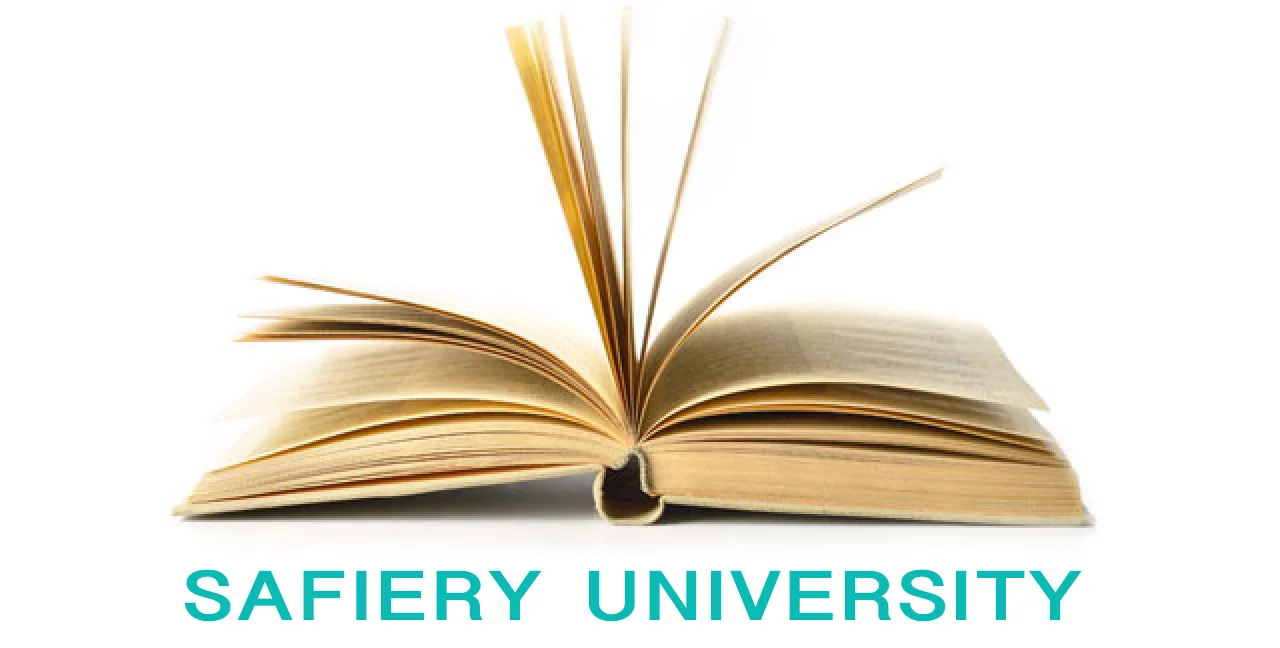

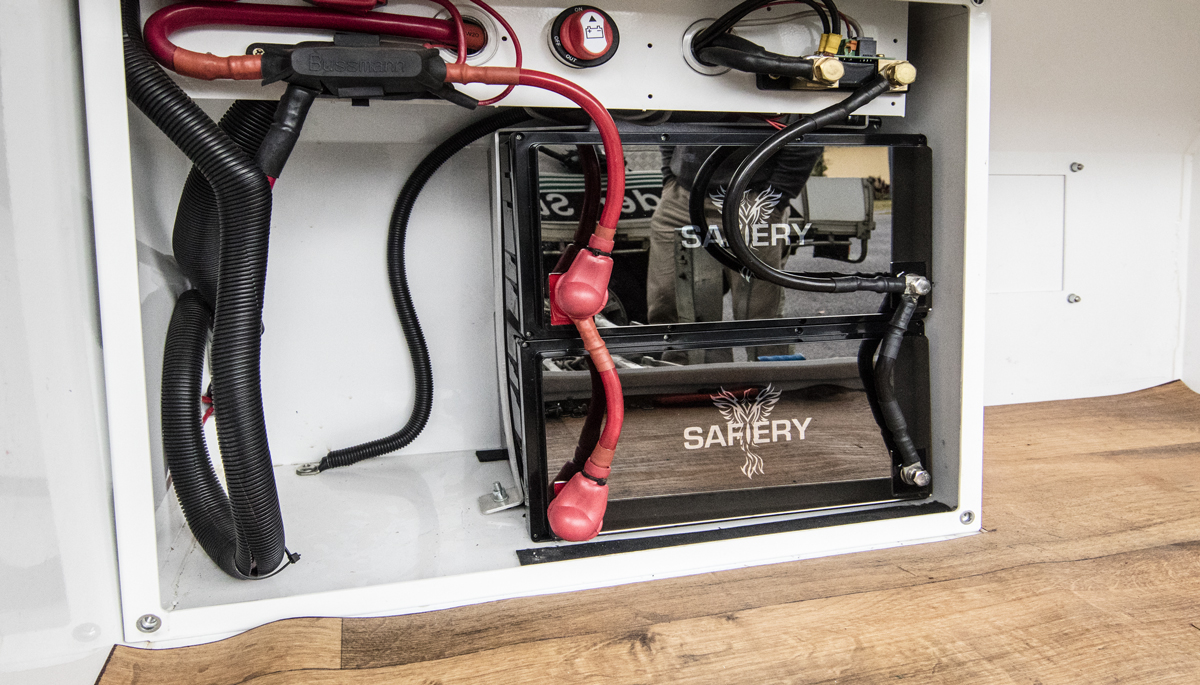
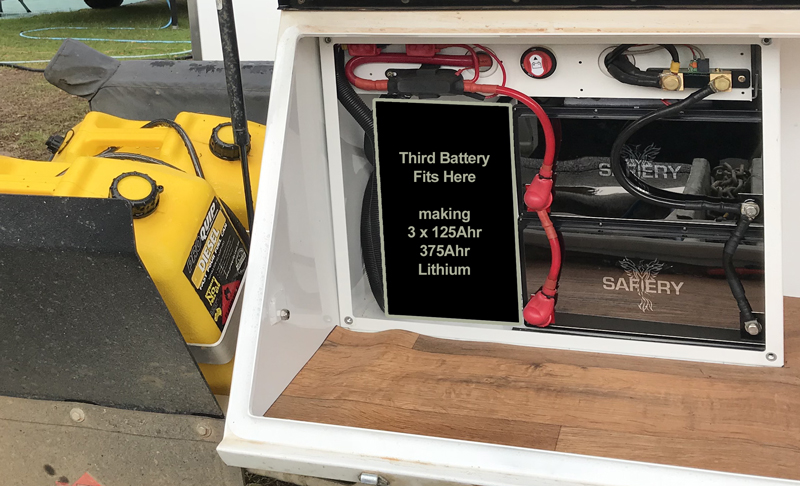
Upgrading from 200Ahr AGM to 250Ahr Lithium:
- Weight drops from 67kg to 31kg
- Usable capacity increases from 50% of 200 Ahr =100Ahrs to 90% of 250 Ahrs = 220Ahrs
- Charging ability under solar becomes 27% more efficient
- Charging time from Generator reduces significantly.
1. Replacing 2 x Ritar 100 Ahr Batteries with 2 x 125Ahr SAFIERY Lithium
- This is a straight forward job as the size of each is virtually the same.
- Before starting, make a note of the serial number of each battery and the position it will be in. We will rename the battery from a long serial number to a name of your choice later.
- Undo the restaining strap accross both AGM batteries.
- Undo the terminal conections.
- Remove the AGM batteries. (last time you will lift 33 kg battery)
- Keep the washers and use the same cabling
- Insert the bottom Lithium battery.
- Insert a foam packer at the top of the bottom battery in the rear as the bottom profile of the Lithium battery is slightly smaller than the top. This keeps the face of the battery square. This packer should be about 25mm thick. Use the packing material around the SAFIERY Lithium battery and cut to suit with a stanley knife.
- Insert the top battery.
- Tighten the strap. You may need a 35mm M5 SS bolt for this. Buy from Bunnings, it doesnt need to be a hex head special bolt.
- Re-connect the cable conections.
- Thats IT for 250Ahrs.
2. Expand to 375Ahrs
The third 125Ahr battery should be placed on its end in vertical position.
To hold this in place, an additional stopper is needed on the battery lid or use a stopper at the bottom of the storage box before the turned up vertical edge.
This battery will need a new restraining strap. You can use the existing stainless strap at the bottom fixing point to add a flexible “just strap” anchoring it to the same fixing point. On the other sizde of the battery, add a simple saddle. The restraining stap will need to go over the top of the battery and come around and be joined on the front side of the battery. Position the strap locking buckle here.
Connect additional inter battery cables with 35mm sq cable going to the battery with just one existing cable (bottom battery on right)
3. Renaming Batteries
One of the nice things with the SAFIERY app is the ability to name the batteries.
Enter the passcode on the first display (it isnt 1234) and then enter the new name. We suggest using the battery position. To identify which battery is in which position use the Bluetooth serial number.
Connect additional inter battery cables with 35mm sq cable going to the battery with just one existing cable (bottom battery on right)
4. Using the App
Download the app from either the apple store or the google play store:
Open the app.
You will see 1, 2 or 3 batteries appear on the display.
Each battery will have a serial number and a bluetooth communication strength value expressed in dB. It will be a negative number like -65dB.
- To manage this you will need an advanced battery monitor…. with artificial intelligence.
You need to know two important items:
State of charge (called SOC)
Time to go (called TTG)
Simple Clean Colour Display with high contrast Gorilla Glass.
Displays the State of Charge (SOC) as a percent with a coloured circle indicating the battery health (blue for healthy, orange for unhealthy, red for alarm)
The “lightning” icon and blue “up-arrow” indicate 100% SOC is expected in 9.5 hours



