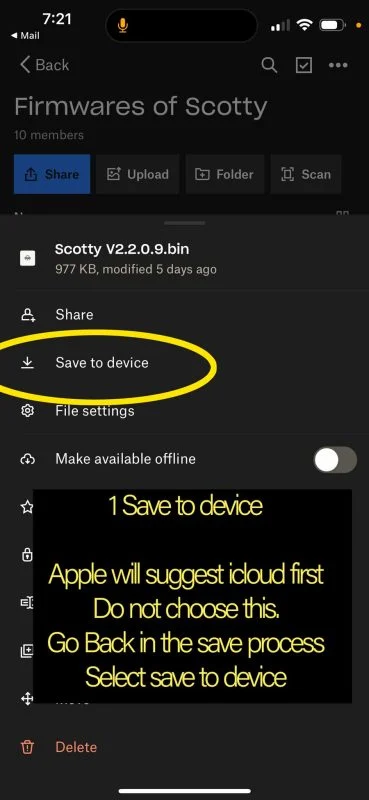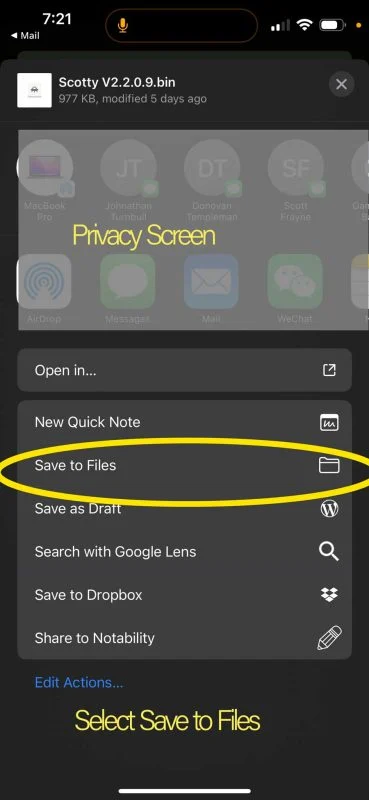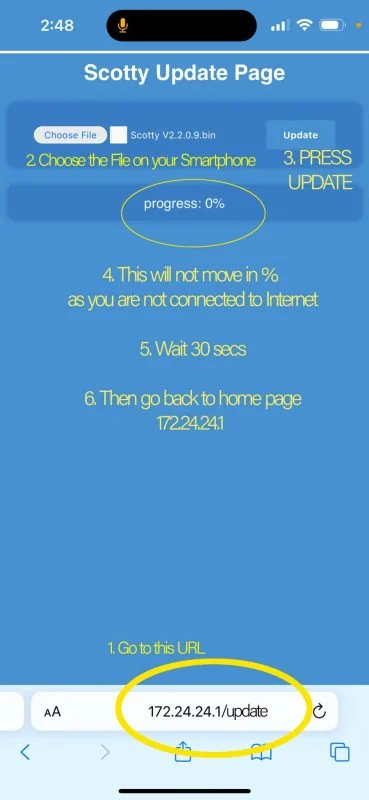Its easy to update the firmware in any of the Scotty AI Models:
- Scotty AI 12V- 24V, 36V or 48V 3000W
- Scotty AI 24V- 48V 3000W
- Scotty AI 12V – 24V, 36V or 48V 1500W
- Scotty AI M – 48V to 12V pre-charged no 12V battery required.
The firmware is compiled, encrypted and available to you by email.
- The email address is the same used in the End User Licence Agreement.
- If you haven’t agreed to this, the firmware can’t be sent to you.
- The Software is not available to be download on-line.
After you received the email follow these steps.
- Be connected to the internet, not Scotty and open the email.
- Select the attachment marked Scotty and ending in .bin (binary)
- Save this file to your phone. Caution: Apple has a default to save to icloud and this will not work as you may not be internet connected if linking to Scotty WiFi
- Connect to the Scotty WiFi
- Open up a new URL on the phone: 172.24.24.1/update
- Choose the Saved File
- Press “Update”
- The 0-100% indicator wont move as you will not be connected to internet. Dont Worry.
- Wait 30 seconds
- Then go to the Scotty Home page 172.24.24.1
- Not the software version that appears is the new version number.
- You are Updated and all the parameters previously entered are preserved. You don’t need to re-enter any parameter.
- Go to our CHAT Bot – also with AI now and ask for help if having difficulty