AUD3,594.65
Note: The price added to the cart is exclusive of GST.
5 year Warranty on Solar and Solar Controller
Installation is not included. Installation uses Sika 252 or 291. Users with a score of 7/10 on the IKEA self assembly scale can DIY.
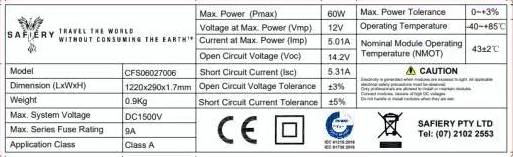
 1) On the flat top roof:
1) On the flat top roof:
10 x 70W
or
5 x 70W + 1 x 370W
Total 720W
Wired 4 in series then those sets in parallel to give Voc of 57.0V for "Early Start / Late Finish"
For 10 panels, total weight is 13.2kgs plus Sika.
Matching Victron Smart Solar 100/50: Bluetooth, 30 day history, Battery Voltage
6 month history in the cloud included for 5 years
LTE-M is the abbreviation for LTE Cat-M1 or Long Term Evolution (4G), category M1. This cellular technology is designed to connect Internet of Things devices to existing 4G towers while using low energy. LTE-M supports handovers and roaming in a moving vehicle or caravan with an external antenna.
Safiery connect an IP67 Antenna to the modem which improves signal strength by at least 2 bars if there is a signal at all.
The 4G LTE-M uses the following frequencies: 703-803 and 2520-2620 MHz.
|
Band |
Interface |
The modem is powered directly from your battery bank and operates between 8V and 70V.
Average Current consumed with remote controlled relay open: at 12V - 20 mA ; at 48V - 5mA
With Internet Connection modem will report to the cloud every 15 mins which you read on your Smartphone:
Solar Power from Solar Controller
Battery Voltage in Volts
Battery Charging Current from Solar controller in Amps
Error code
Solar Charge state (Off, Bulk, Absorption, Equalize, Float)
The modem will report to the cloud every 15 mins which you read on your Smartphone:
Digital input 1
Digital input 2
The modem will activate via the cloud at 15 mins intevals. Your Smartphone quese changes to this relay:
Digital Output 1
It is possible for the digital inputs to trigger an alarm notification in the cloud, and send an email to selected users if desired. The Modem is intended to be a low data consumer, and sends cloud updates every 15 minutes.
It is therefore normal that there is some latency delay between the change of the digital input state, and the signal to the cloud and any subsequent alarm. So it may not be suitable for applications where a near real-time alarm is essential.
The "No data alarm" will be triggered if the site loses connection to the network. It is disabled by default. For a fail safe notification system, the user should enable the "No data" alarm.
If enabled for the modem the number entered is in addition to the normal reporting interval (to help prevent false no-data alarms), this reporting interval is 15 minute/900 second by default.
It would be normal to enter at least 900 seconds to this in case of a single dropped connection.
Entering 900 seconds would equal a total of 1800 seconds or 30 minutes without contact before the alarm was triggered.
There is a preconfigured list of parameters for connected products that will automatically trigger this alarm, they are typically system critical and enabled by default.
5 year Warranty on Solar and Solar Controller
Installation is not included. Installation uses Sika 252 or 291. Users with a score of 7/10 on the IKEA self assembly scale can DIY.
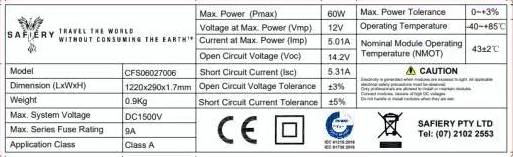
<!--
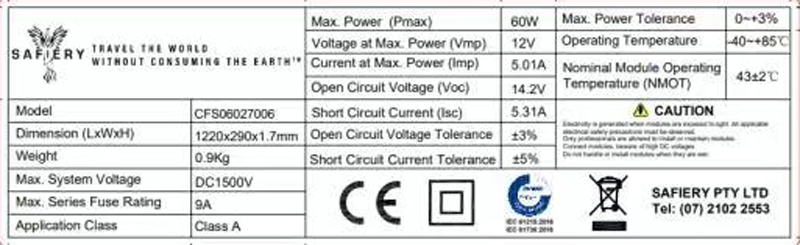 1) On the two side angled roof spaces:
1) On the two side angled roof spaces:
3 x 60W on each side
Total 360W
Wired in Series with Safiery DC-DC for Solar to give Voc of 85.2V for "Early Start / Late Finish"
For 6 panels, total weight is 5.4kgs plus Sika.
Matching Victron Smart Solar 100/30: Bluetooth, 30 day history, Battery Voltage
6 month history in the cloud included for 5 years
-->
 1) On the flat top roof:
1) On the flat top roof:
10 x 70W
or
5 x 70W + 1 x 370W
Total 720W
Wired 4 in series then those sets in parallel to give Voc of 57.0V for "Early Start / Late Finish"
For 10 panels, total weight is 13.2kgs plus Sika.
Matching Victron Smart Solar 100/50: Bluetooth, 30 day history, Battery Voltage
6 month history in the cloud included for 5 years
LTE-M is the abbreviation for LTE Cat-M1 or Long Term Evolution (4G), category M1. This cellular technology is designed to connect Internet of Things devices to existing 4G towers while using low energy. LTE-M supports handovers and roaming in a moving vehicle or caravan with an external antenna.
Safiery connect an IP67 Antenna to the modem which improves signal strength by at least 2 bars if there is a signal at all.
The 4G LTE-M uses the following frequencies: 703-803 and 2520-2620 MHz.
|
Band |
Interface |
The modem is powered directly from your battery bank and operates between 8V and 70V.
Average Current consumed with remote controlled relay open: at 12V - 20 mA ; at 48V - 5mA
With Internet Connection modem will report to the cloud every 15 mins which you read on your Smartphone:
Solar Power from Solar Controller
Battery Voltage in Volts
Battery Charging Current from Solar controller in Amps
Error code
Solar Charge state (Off, Bulk, Absorption, Equalize, Float)
The modem will report to the cloud every 15 mins which you read on your Smartphone:
Digital input 1
Digital input 2
The modem will activate via the cloud at 15 mins intevals. Your Smartphone quese changes to this relay:
Digital Output 1
It is possible for the digital inputs to trigger an alarm notification in the cloud, and send an email to selected users if desired. The Modem is intended to be a low data consumer, and sends cloud updates every 15 minutes.
It is therefore normal that there is some latency delay between the change of the digital input state, and the signal to the cloud and any subsequent alarm. So it may not be suitable for applications where a near real-time alarm is essential.
The "No data alarm" will be triggered if the site loses connection to the network. It is disabled by default. For a fail safe notification system, the user should enable the "No data" alarm.
If enabled for the modem the number entered is in addition to the normal reporting interval (to help prevent false no-data alarms), this reporting interval is 15 minute/900 second by default.
It would be normal to enter at least 900 seconds to this in case of a single dropped connection.
Entering 900 seconds would equal a total of 1800 seconds or 30 minutes without contact before the alarm was triggered.
There is a preconfigured list of parameters for connected products that will automatically trigger this alarm, they are typically system critical and enabled by default.
Lorem ipsum dolor sit amet, consectetur adipiscing elit. Ut elit tellus, luctus nec ullamcorper mattis, pulvinar dapibus leo. Lorem ipsum dolor sit amet, consectetur adipiscing elit. Ut elit tellus, luctus nec ullamcorper mattis, pulvinar dapibus leo.
Lorem ipsum dolor sit amet, consectetur adipiscing elit. Ut elit tellus, luctus nec ullamcorper mattis, pulvinar dapibus leo. Lorem ipsum dolor sit amet, consectetur adipiscing elit. Ut elit tellus, luctus nec ullamcorper mattis, pulvinar dapibus leo.
Lorem ipsum dolor sit amet, consectetur adipiscing elit. Ut elit tellus, luctus nec ullamcorper mattis, pulvinar dapibus leo. Lorem ipsum dolor sit amet, consectetur adipiscing elit. Ut elit tellus, luctus nec ullamcorper mattis, pulvinar dapibus leo.
Username or Email*
Password*
Select at least 2 products
to compare
