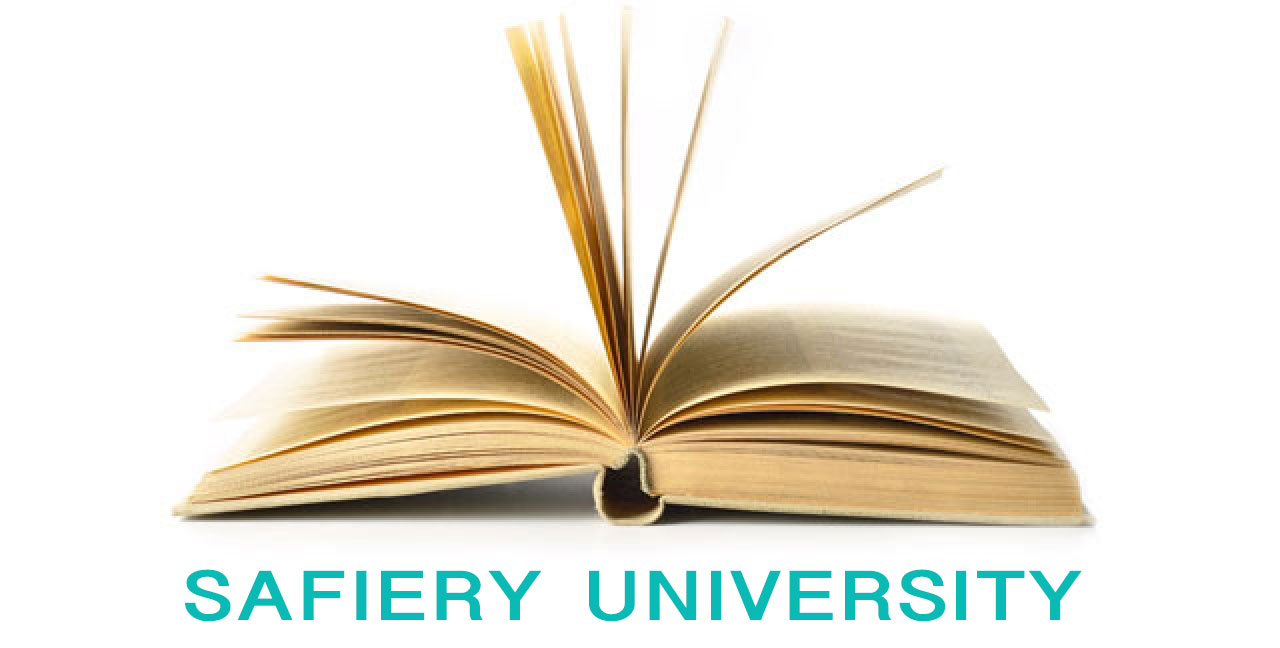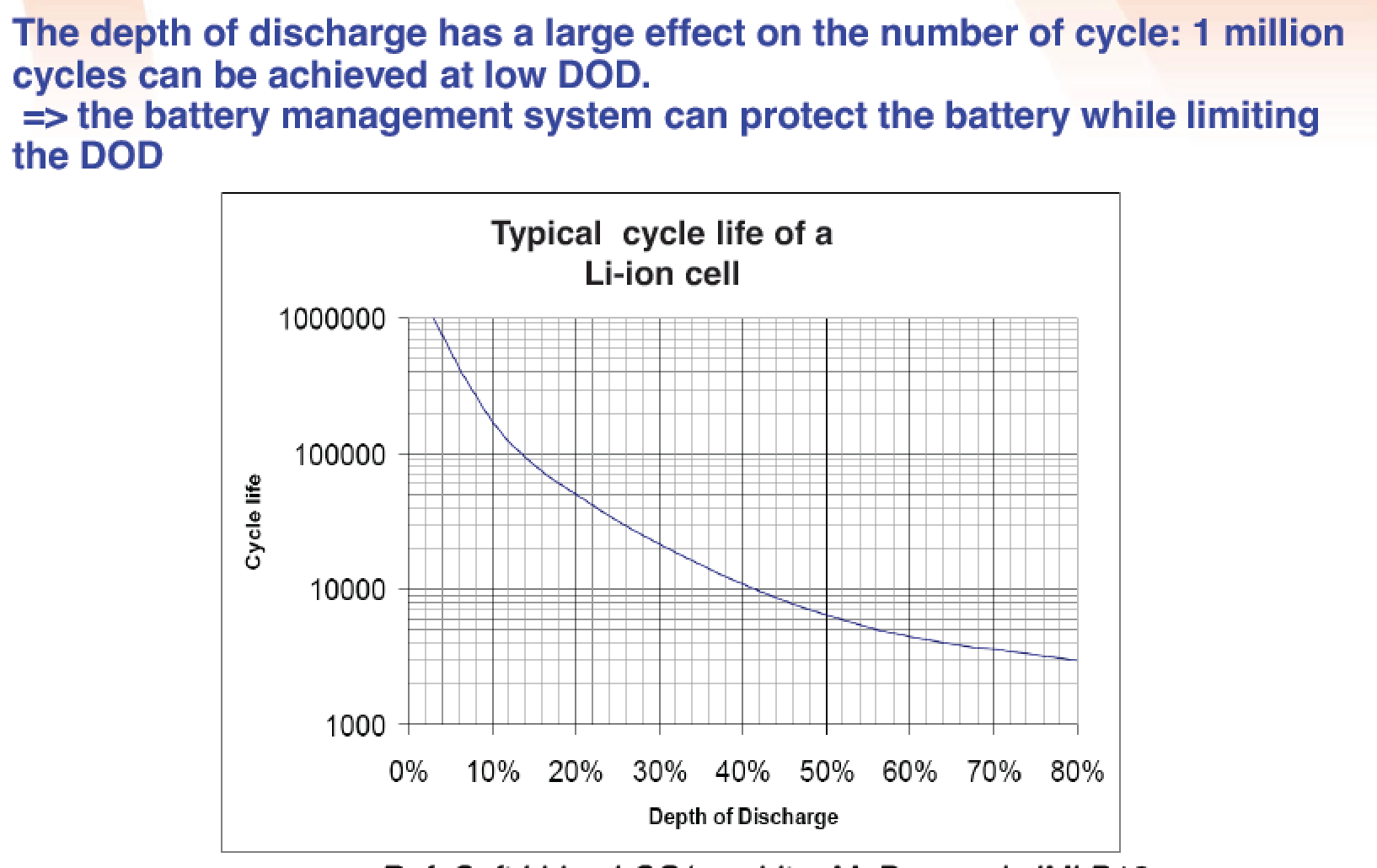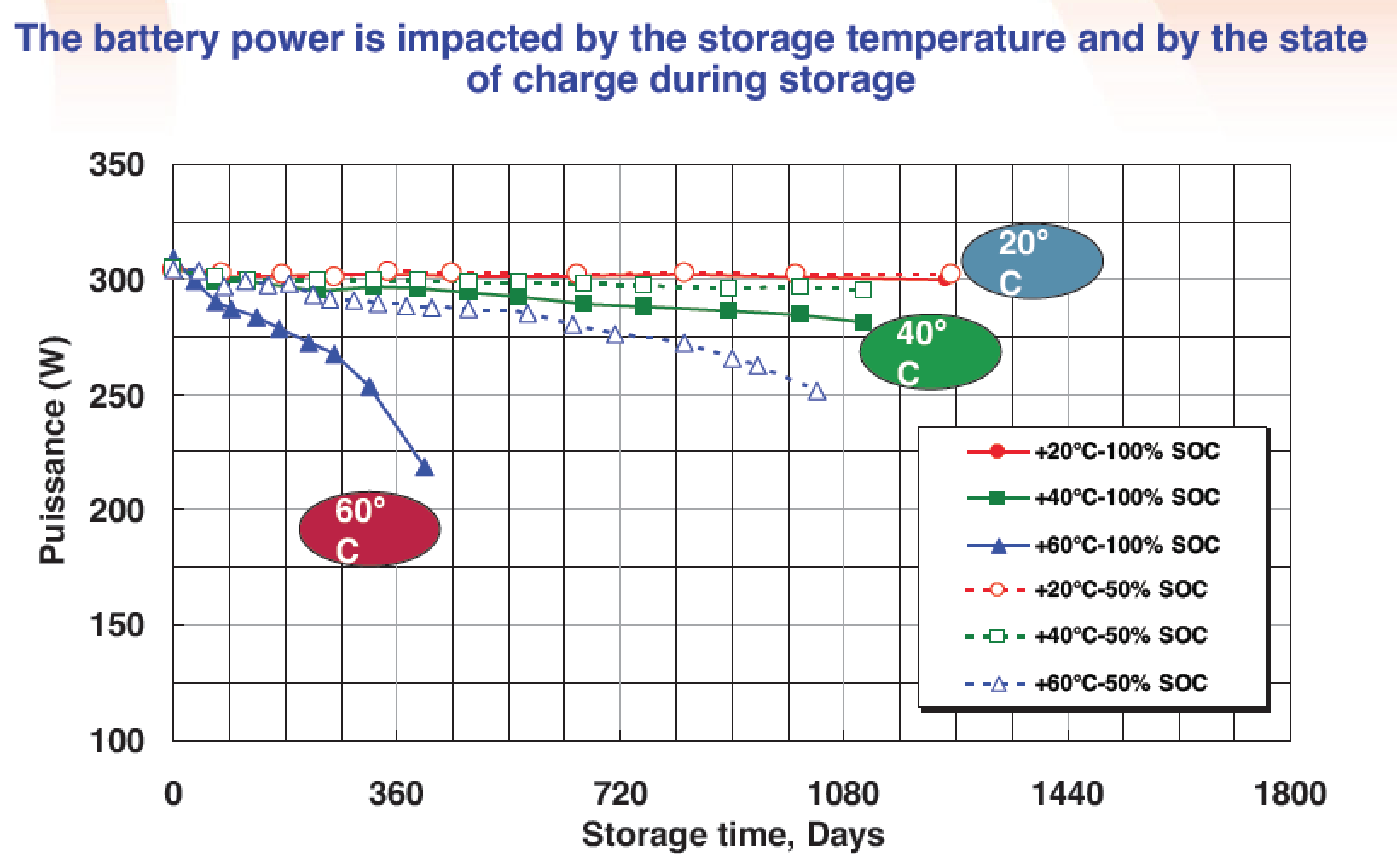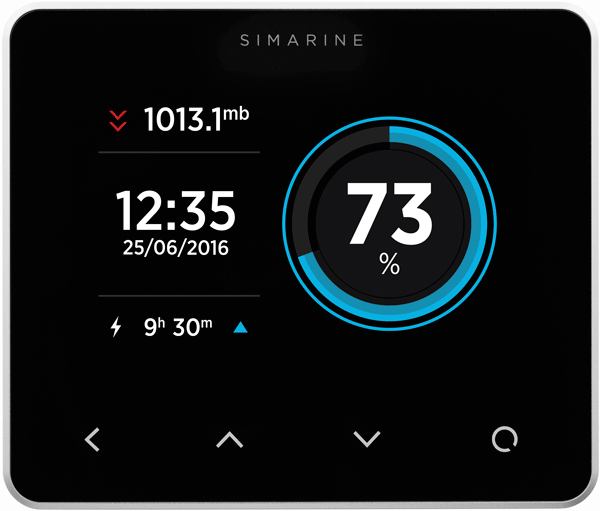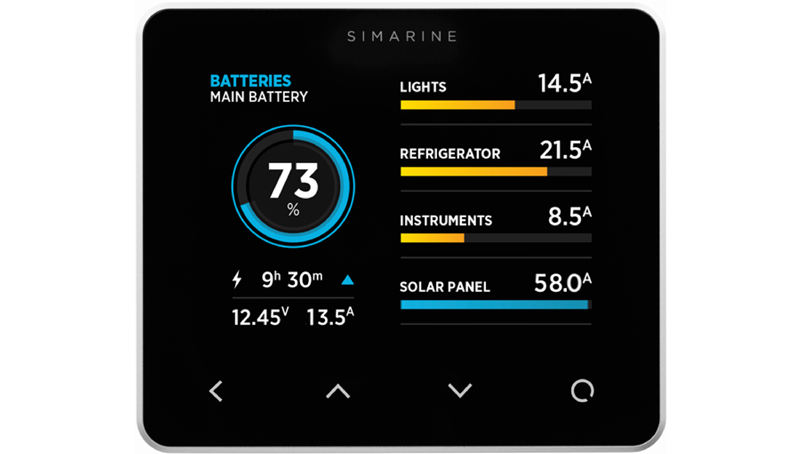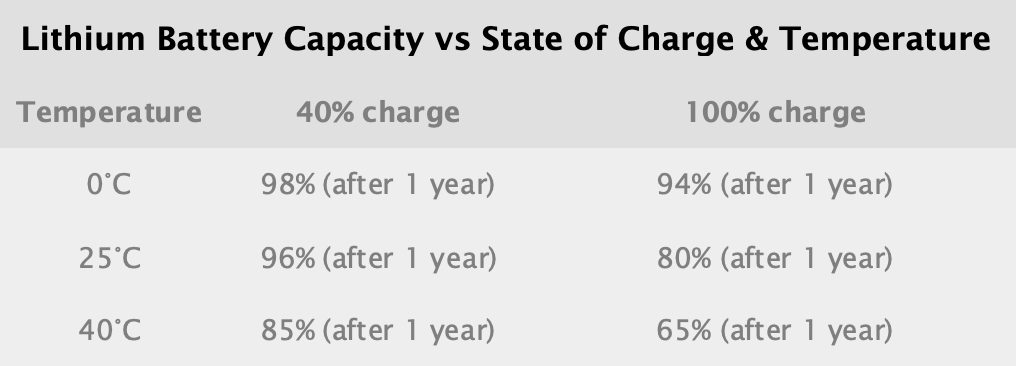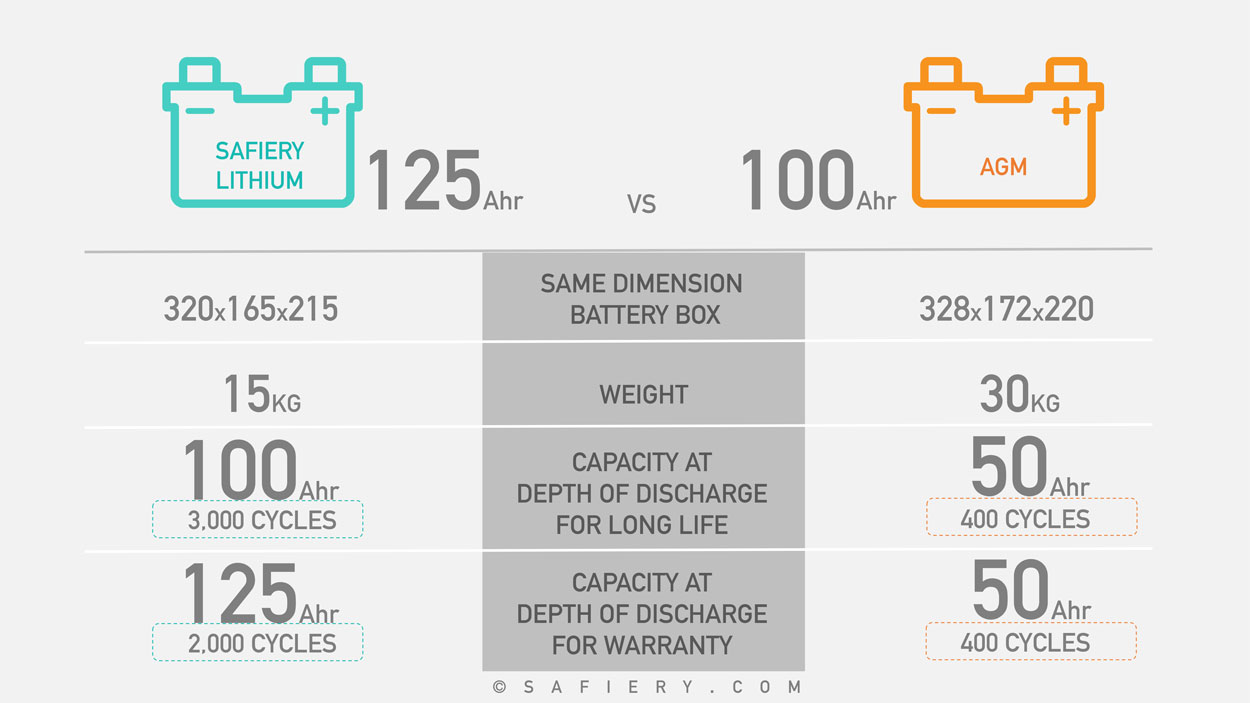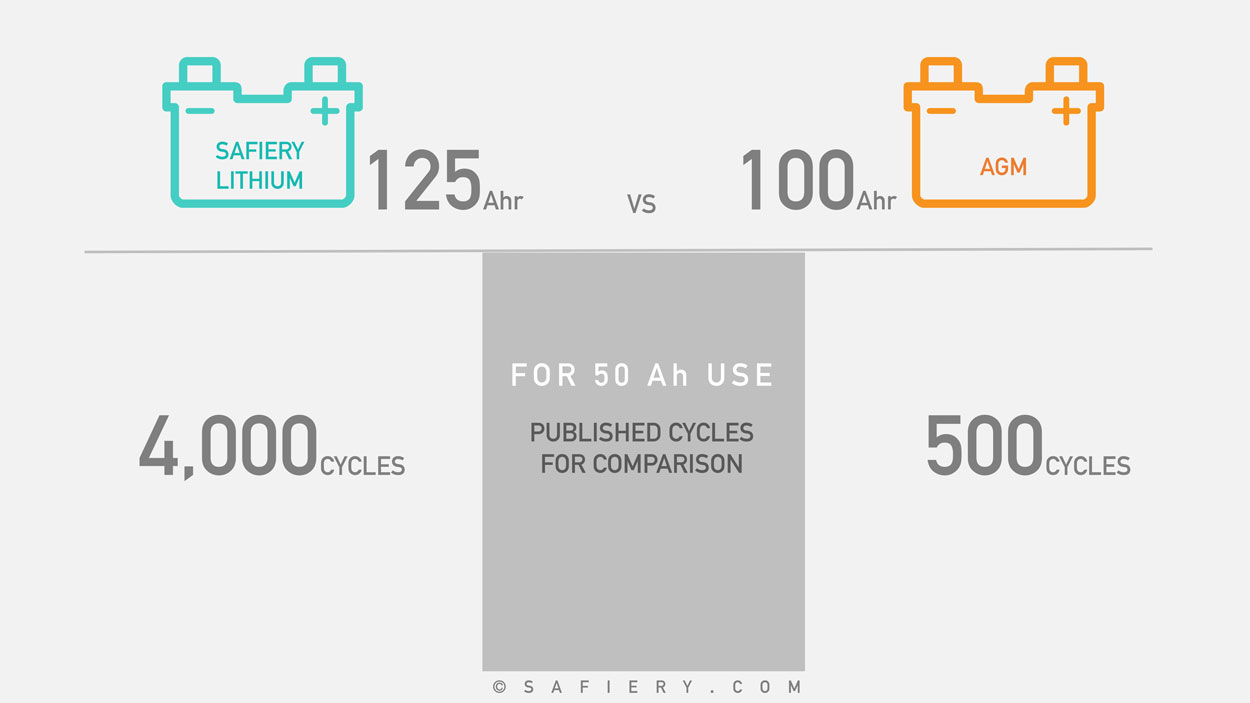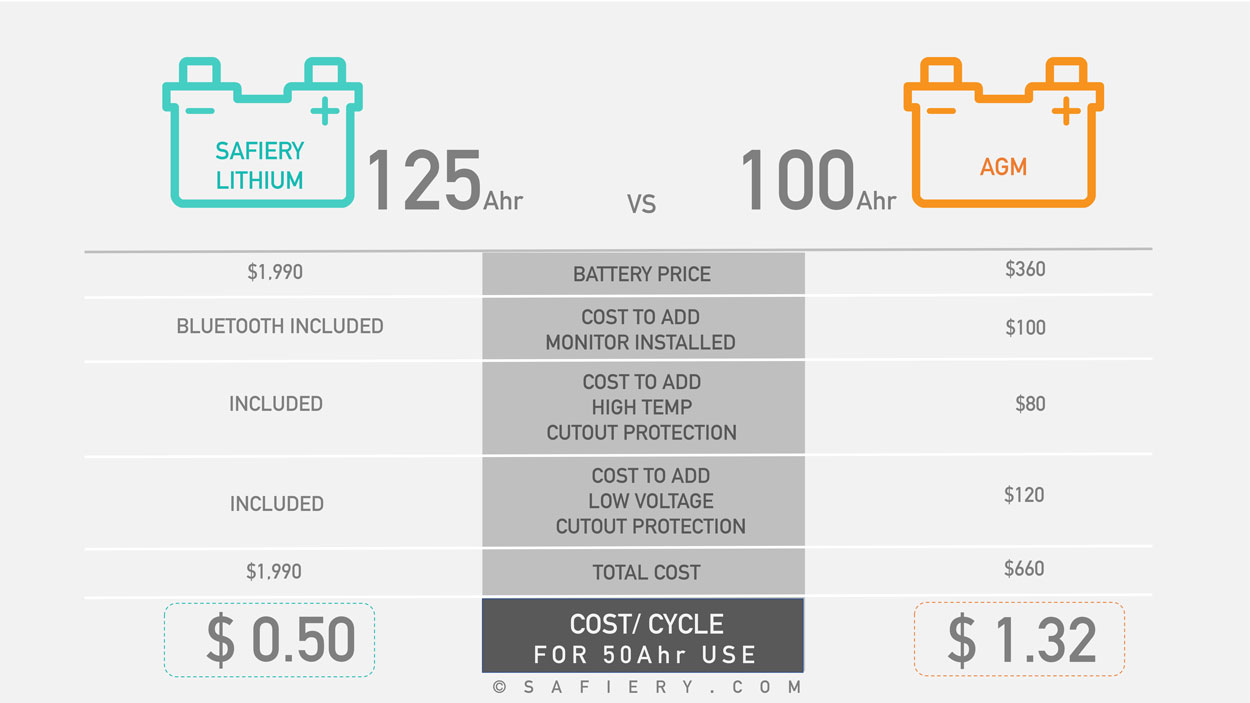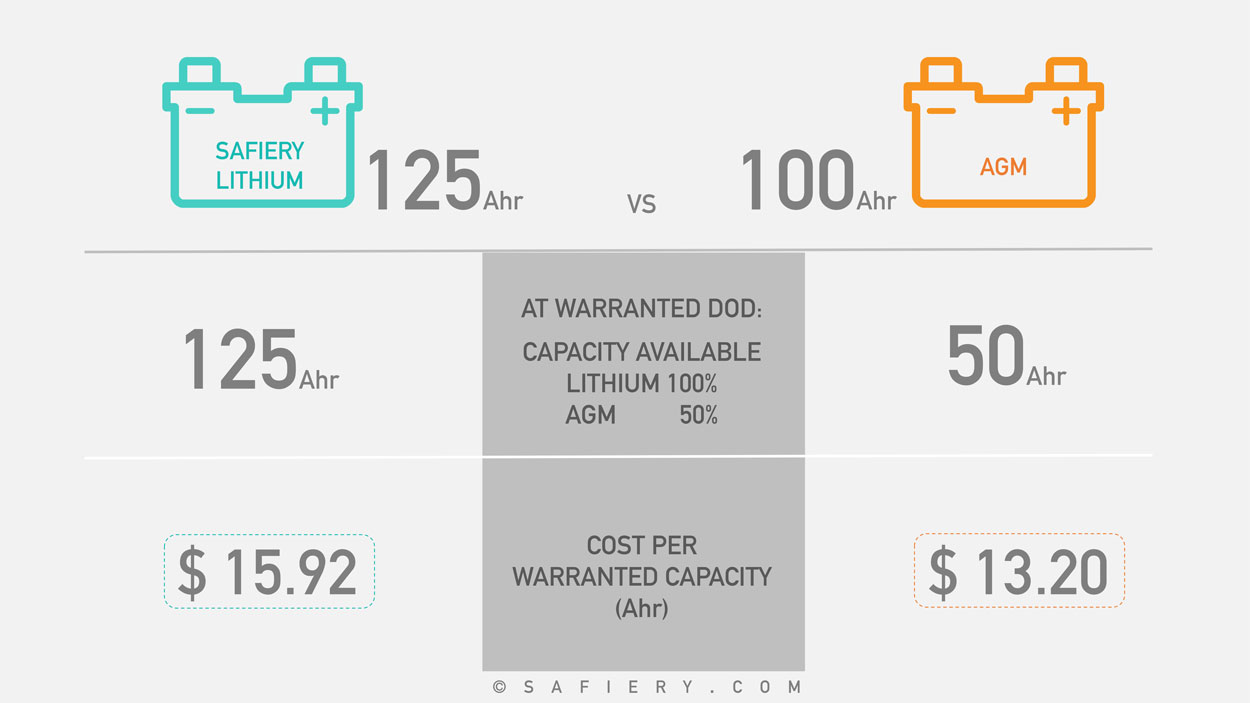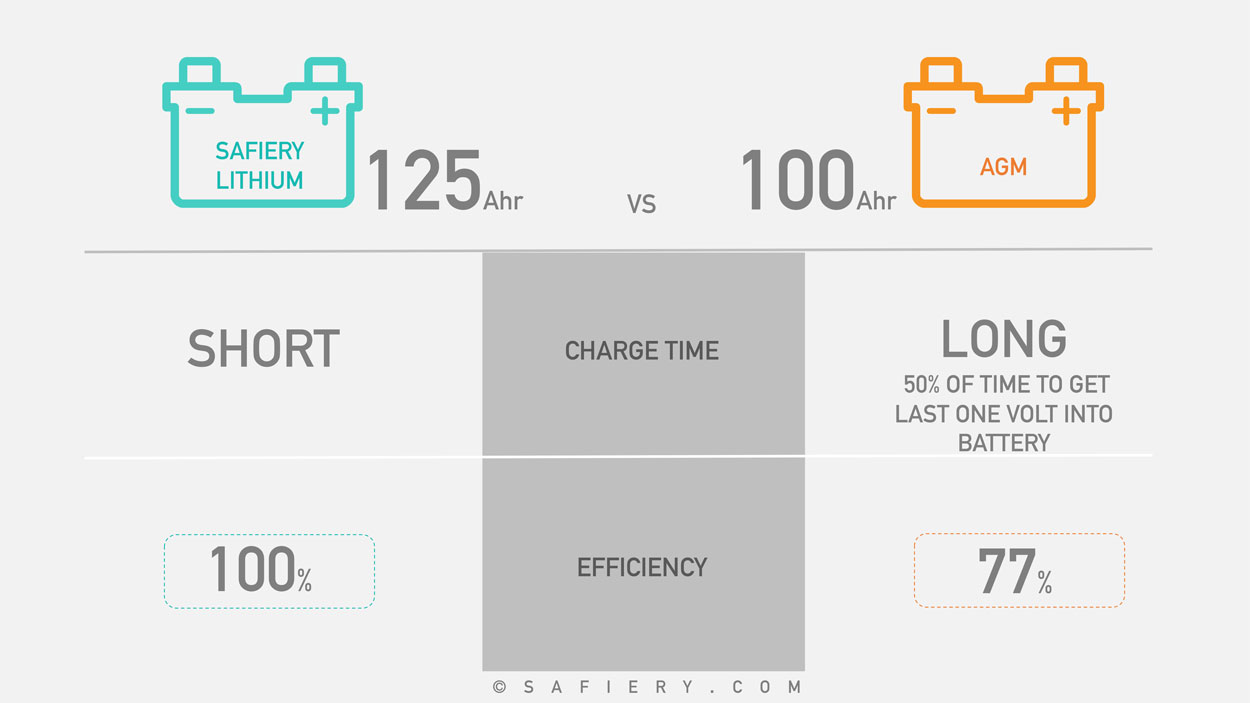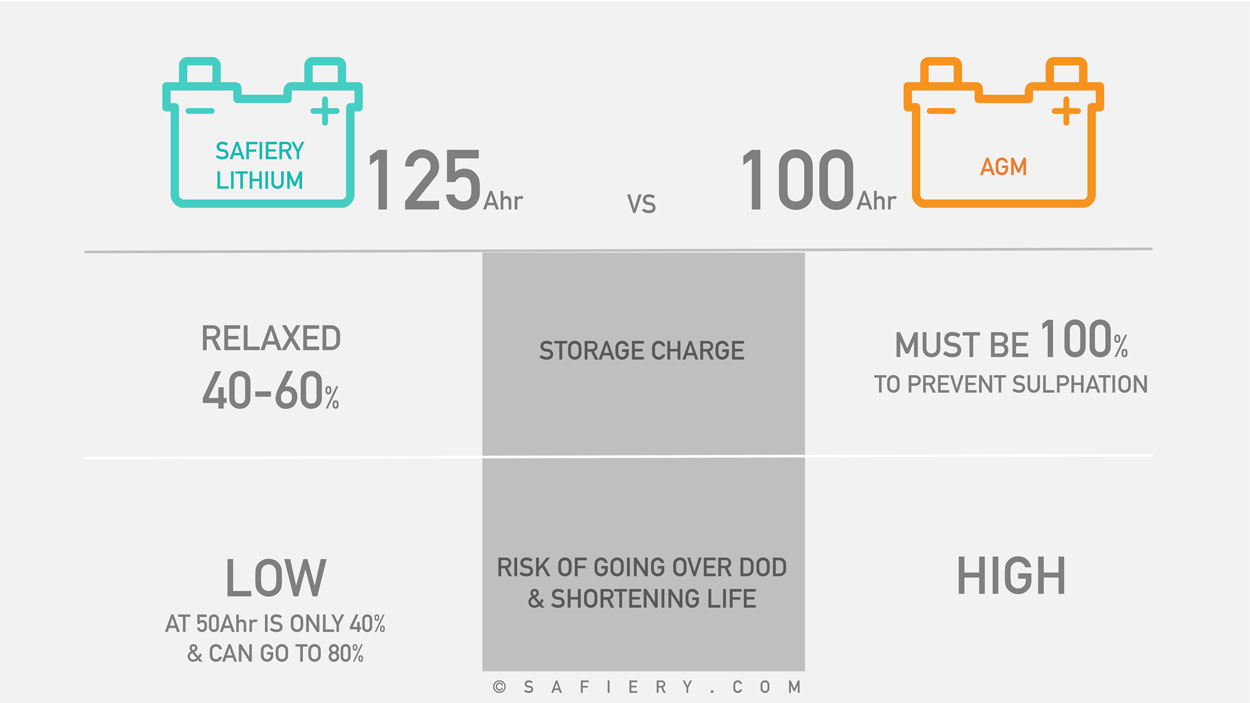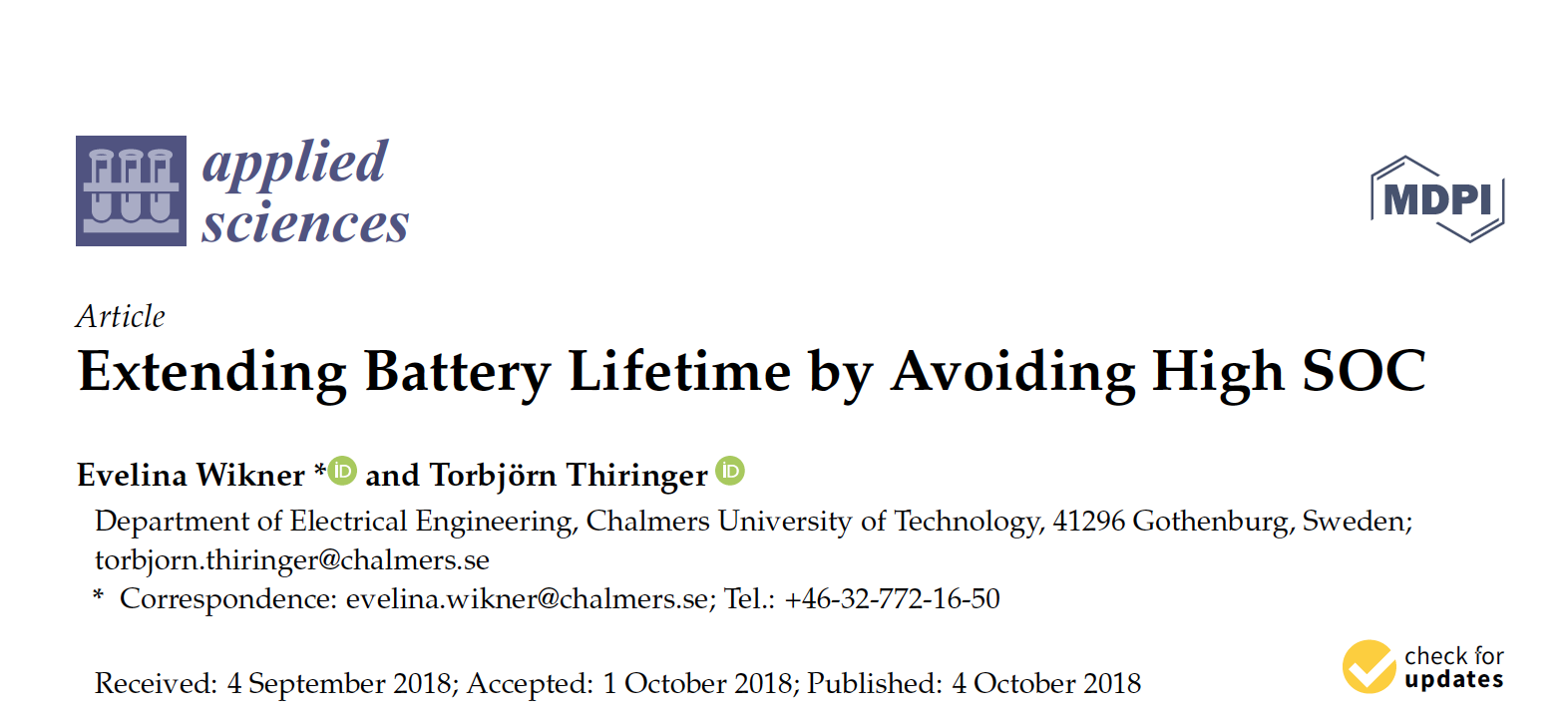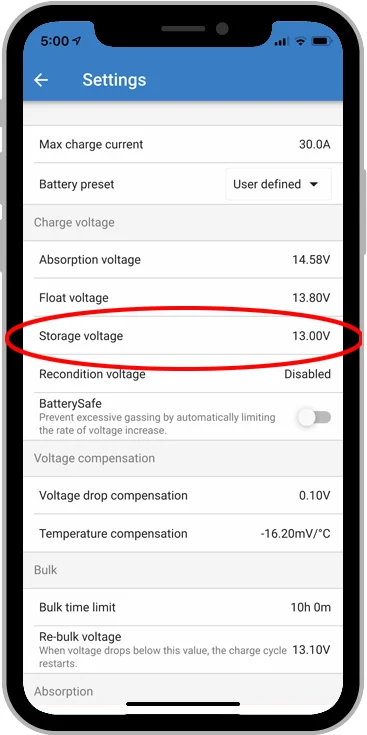SAFIERY UNIVERSITY
LITHIUM BATTERIES BENEFITS FOR INVESTMENT.
This technical article is designed to give value to the reader through more knowledge onLithium Batteries.
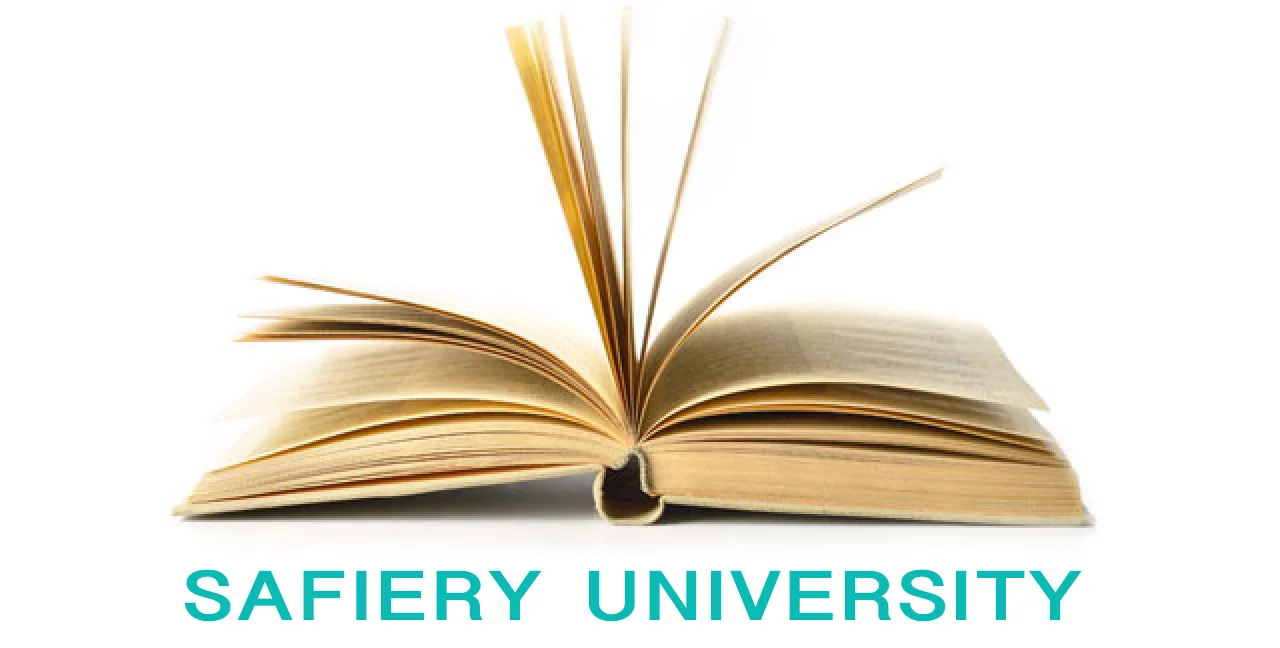
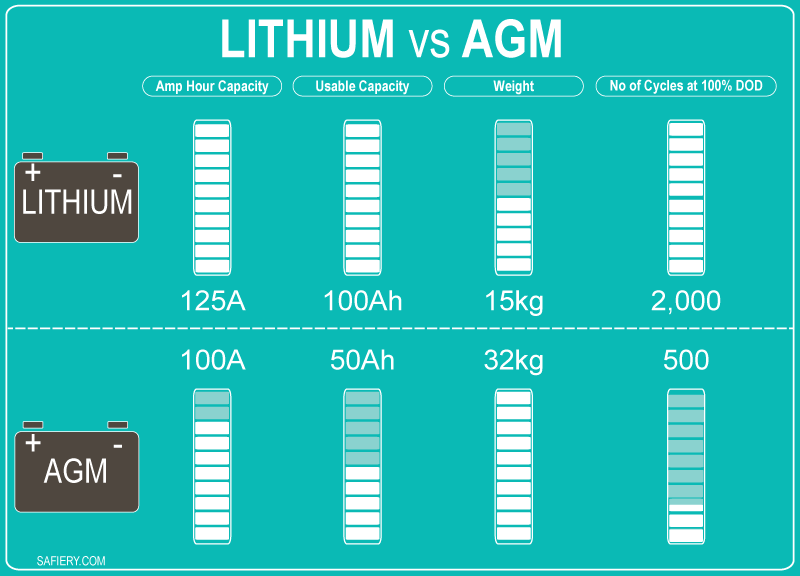
Weight Savings
SAFIERY LITHIUM batteries weigh half the weight of AGM batteries:
- SAFIERY LITHIUM 125Ahr Lithium battery is 15.5kgs.
- TYPICAL 120AH AGM battery is about 32 kgs.
Long Life
SAFIERY LITHIUM batteries are designed for much longer life than regular lithium.
- SAFIERY LITHIUM 125Ahr batteries are designed for 8 year + life. Based on less then 80% DOD and regular periodic charging when not being actively used.
Depth of Discharge and Cycle Life
The cycle life of all battery types is dependent on the DOD (depth of discharge).
- SAFIERY LITHIUM batteries have a life of 3,000+ cycles at 80% depth of discharge.
- Deep cycle AGM batteries may have a life of 500 cycles at 80% depth of discharge.
By reducing the discharge depth to 50%, both battery types can produce significantly more cycles.
Charge efficiency
- SAFIERY LITHIUM batteries are 99.9% efficient. That means you have to put in 101Ahr for every 100Ahrs that is used.
- Typical AGM Batteries are around 75% efficient. That means you have to put in 127Ahr for every 100Ahrs that is used.
Charge time is significantly less
- SAFIERY LITHIUM Batteries will charge at 100A per battery. For 125Ahr Battery, they can be full charged in just over 1.25 hours.
- Typical AGM Batteries will charge at 30-40A. The final 20% of charging is based on time, not current, and that takes 3-5 hours for any AGM battery. For a 100Ahr AGM charge time to absolutely full is >5-6 hours.
High Consistent Voltage
- SAFIERY LITHIUM batteries maintain a very consistent and high voltage throughout the discharge cycle. This results in lower current and longer life for electronics. It also means lights are brighter and pumps/motors operate more efficiently.
- Deep cycle AGM batteries have a drop in voltage through the discharge cycle.
More Efficient Charging before the Sun goes Down
- SAFIERY LITHIUM charging efficiency of nearly 100% is valuable with storing solar power. When you are racing against the clock to get maximum energy into your battery before the sun goes down, Lithium is the answer.
Fewer Maintenance Requirements
AGM batteries need care and maintenance to minimise sulphation. AGM batteries have the following upkeep requirements:
- Avoid charging at less than the bulk startup rate
- Operate at mild temperatures
- Avoid deep discharges.
- Routinely apply charges lasting longer than 12 hours for full top up
- Charge frequently
SAFIERY LITHIUM batteries typically require no maintenance.
Longer Shelf Life
You may not travel all year and only do 60 nights a year.
- AGM batteries deteriorate quickly when they’re not recharged every day.
- SAFIERY LITHIUM batteries have a much longer shelf life.
High Effective Energy
SAFIERY LITHIUM batteries have a high energy density which means you can pack more battery capacity in a given space than if you used lead batteries. In an RV or boat, this can be significant savings.