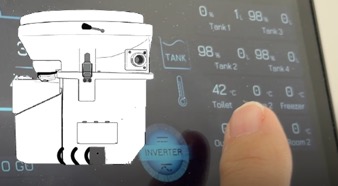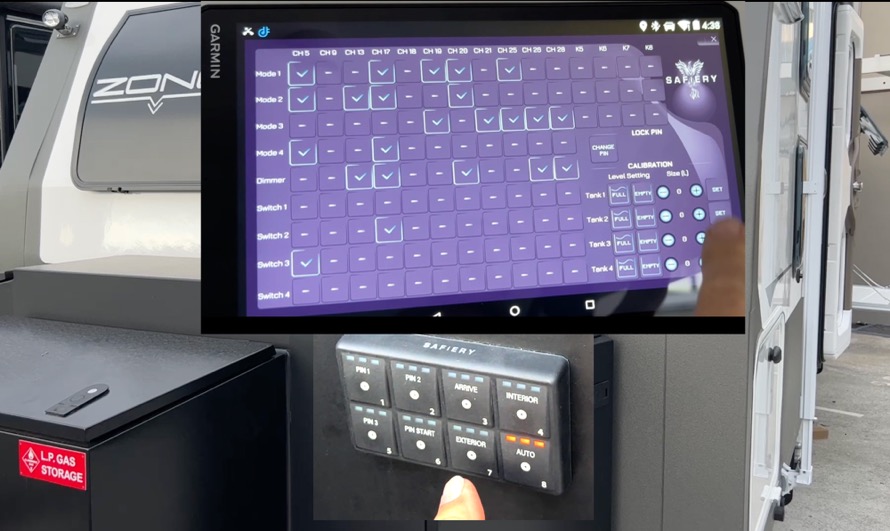External Keypad with user Settable PIN to Activate
- CAN bus switch panel means only 2 data wires and power instead of 40 to traditional switch panel (3 LED status/switch)
- 8 programmable buttons but first 4 kept for PIN
- Button show led, running and alarm indication which can be dynamic (led colors: orange, orange, red)
- Customized text for user designed switches
- Buttons are backlight for night time operation
- Durability & robustness IP67 means designed for harsh environment.
- UV stable means designed for outdoor mounting
World Exclusive User Customisation Included in Licence
- User can set their own PIN code for external switch activation.
- User can select which channels are activated for up to 4 modes
- User can select which channels the external 8 button switch activates.
- User can select which channels the internal 4 button smart switch activates.
- User can calibrate or recalibrate the water tanks.
Overview
Safiery’s Integrated Display is both integrated “hardware” and integrated “software”:
- Uses the GARMIN 8 /10 inch high resolution Display using Safiery software connecting to FOUR MODULES for RV’s.
- Software is compiled binary code and can’t be replicated from the installed system.
- There is close to 1,000 hours of software and hardware development in this system. The business model is that this standard software is included in the End User Licence Agreement when a complete package is purchased from Safiery. It is licenced software and not available for sale as a separate software or a separate GARMIN system.
 Garmin Vieo Head Unit
Garmin Vieo Head Unit
-
- Garmin Navigation with accurate GPS – Australian maps with downloadable updates and no internet needed
- Garmin “Where to” Map Database – no internet needed
- Hema Guides: Camping Grounds etc – no internet needed
- Smartphone integration for calls and contact database
- Digital Audio Band (DAB) Radio – digital radio of the future.
- Fusion Multi-media System (Bluetooth streaming & Airplay)
- 4 Channel Fusion Speaker Ready
- Connection to selected vehicle steering wheel controls for sound/phone using CANbus
- Connect RCA Reversing camera Input and up to 3 other RCA cameras
 GARMIN DIGITAL SWITCHING MODULE
GARMIN DIGITAL SWITCHING MODULE
-
- 4 Configurable tank inputs, these are all voltage inputs only however via the use of a resistor you can convert your resistance-based sender to output a voltage signal, an example of this is in the inputs section of the manual.
- 1 channel dedicated for switch inputs from up to 6 physical momentary switches. These are multiplexed via the use of resistors, see the inputs section of the manual.
 18 Outputs are fully configurable, each output can be assigned to one or multiple of the four different modes, each output can also be assigned to one or multiple of the 6 physical switches, the outputs can also be assigned to be dimmable (lights, fans) or non-dimmable outputs (TV’s, DC outlets etc.).
18 Outputs are fully configurable, each output can be assigned to one or multiple of the four different modes, each output can also be assigned to one or multiple of the 6 physical switches, the outputs can also be assigned to be dimmable (lights, fans) or non-dimmable outputs (TV’s, DC outlets etc.).- 2 Outputs are permanently set to be non-configurable outputs, these are non- dimming and cannot be assigned to modes or physical switches.
 Connects to Safiery CANbus BMS Lithium batteries directly CAN
Connects to Safiery CANbus BMS Lithium batteries directly CAN- Connects to Safiery Scotty, Scotty 1500 and Spock DC DC controllers directly
- Connects to Safiery Touch Controller CAN
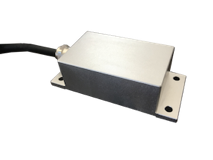 Connects to Safiery CANbus connected IP67 Rubberized Outdoor 8 button switch by CAN
Connects to Safiery CANbus connected IP67 Rubberized Outdoor 8 button switch by CAN- Connects to Tyre Pressure Monitoring System (TPMS) by CAN
- Connects to Light Intensity Sensor by RS485
 Connects to Safiery digital tank level sensors (IP 67) by RS485
Connects to Safiery digital tank level sensors (IP 67) by RS485
- SAFIERY SOLO MODULE
-
 Captures information from Victron system: VE.BUS, VE.DIRECT and VE.CAN devices by Ethernet
Captures information from Victron system: VE.BUS, VE.DIRECT and VE.CAN devices by Ethernet- Sets Victron Inverters on/off/charger/inverter
- Sets Inverter Charger AC Current Input Limit
- Captures information from Ruuvi Bluetooth Wireless Pucks – up to 6
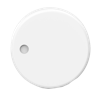 Connects to Tyre Pressure Monitoring System TPMS by CAN
Connects to Tyre Pressure Monitoring System TPMS by CAN- Connects to Safiery Composting Toilet Automation by RS485
 Connects to Safiery Automation of electric controlled Suspension Levelling System and manual Airbag control (check if air-suspension control system compatible) by RS485
Connects to Safiery Automation of electric controlled Suspension Levelling System and manual Airbag control (check if air-suspension control system compatible) by RS485- Connects to digital Inclinometer and Airbag control by RS485
- SAFIERY SUPER MODEM ROUTER WITH DIGITAL PROCESSOR
-
- Connects IP Cameras – no limit but in practice 4 cameras suit connect by Cat5e
 Connects Safiery Birds-Eye 4 Channel Processor with digital output connect by Special Cat 10 cable
Connects Safiery Birds-Eye 4 Channel Processor with digital output connect by Special Cat 10 cable- Connects 4 IP67 cameras to Birds-Eye Processor by 4 wire AHD
 Connects to Victron Cloud system giving users Victron Remote Management access by 4G
Connects to Victron Cloud system giving users Victron Remote Management access by 4G- Connects to Remote Smartphone App for IP Camera viewing remotely
- Connects IP camera system to App in Safiery Integrated Display using WiFi

span style=”line-height:85%”><Safiery’s Integrated Display is the GARMIN 8 inch or 10 inch High resolution Display which can be mounted:
-
-
- On a suction cup holder in vehicle with in-built power supply. Connects to Head Unit by WiFi
 On the actual Head Unit magnetically attached and fitted in a double DIN slot in vehicle (LC79, Iveco, Mercedes and many others)
On the actual Head Unit magnetically attached and fitted in a double DIN slot in vehicle (LC79, Iveco, Mercedes and many others)- On a powered magnetic wall mounted base with in-built power supply. Connects to Head Unit by WiFi
- Safiery Software
 Safiery’s Integrated Display integrated “software”:
Safiery’s Integrated Display integrated “software”:
- Has a single “main use” graphic display with most used information and user defined modes for digital switching.
- Has a vehicle or RV “Chassis level” display with pitch and roll, TPMS and air bag control
- Has a “individual switch” display for each of the controlled outputs
- Has a “Victron Inverter/Charger Control” display
- Has a “User Customisation” display
- It is licenced software; not available for sale as a separate software or a separate GARMIN system.

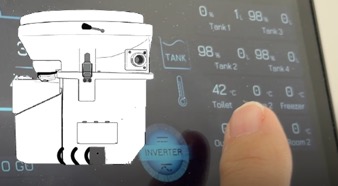

With a powerful choice of “mode” and “multi-device” switches, there is a user defined “Settings Page”.
On this page, the user selects which outputs are linked to the modes and 4 button switches.
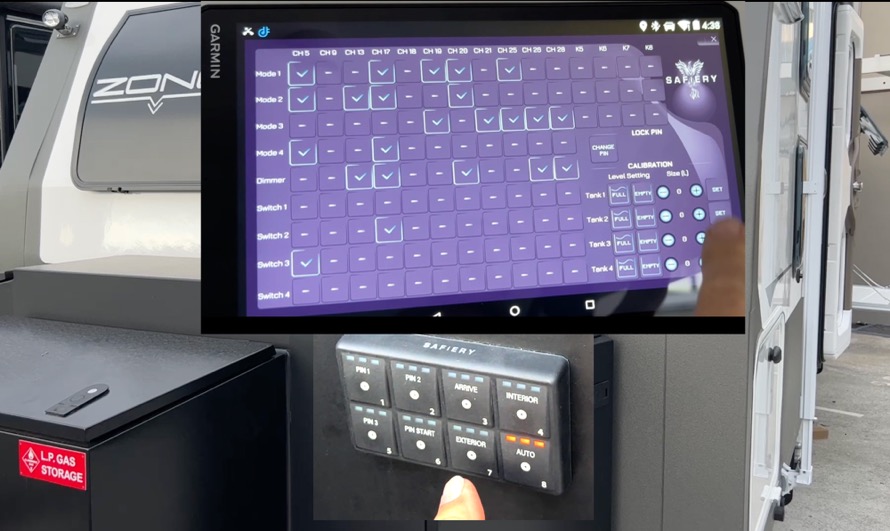
<!–
Integrated Display Video
Integrated Display in OKA Video
–>
Full walk-through Video of Safiery Integrated Display in LC79 Coffee Truck
Full walk-through Video of Safiery Integrated Display
Garmin Navigation & HEMA Integration Video
When you purchase a Victron populated system togther with this item, we add the integration and change the screen to the one shown in the image above. There may be optional items shown above which are NOT included.
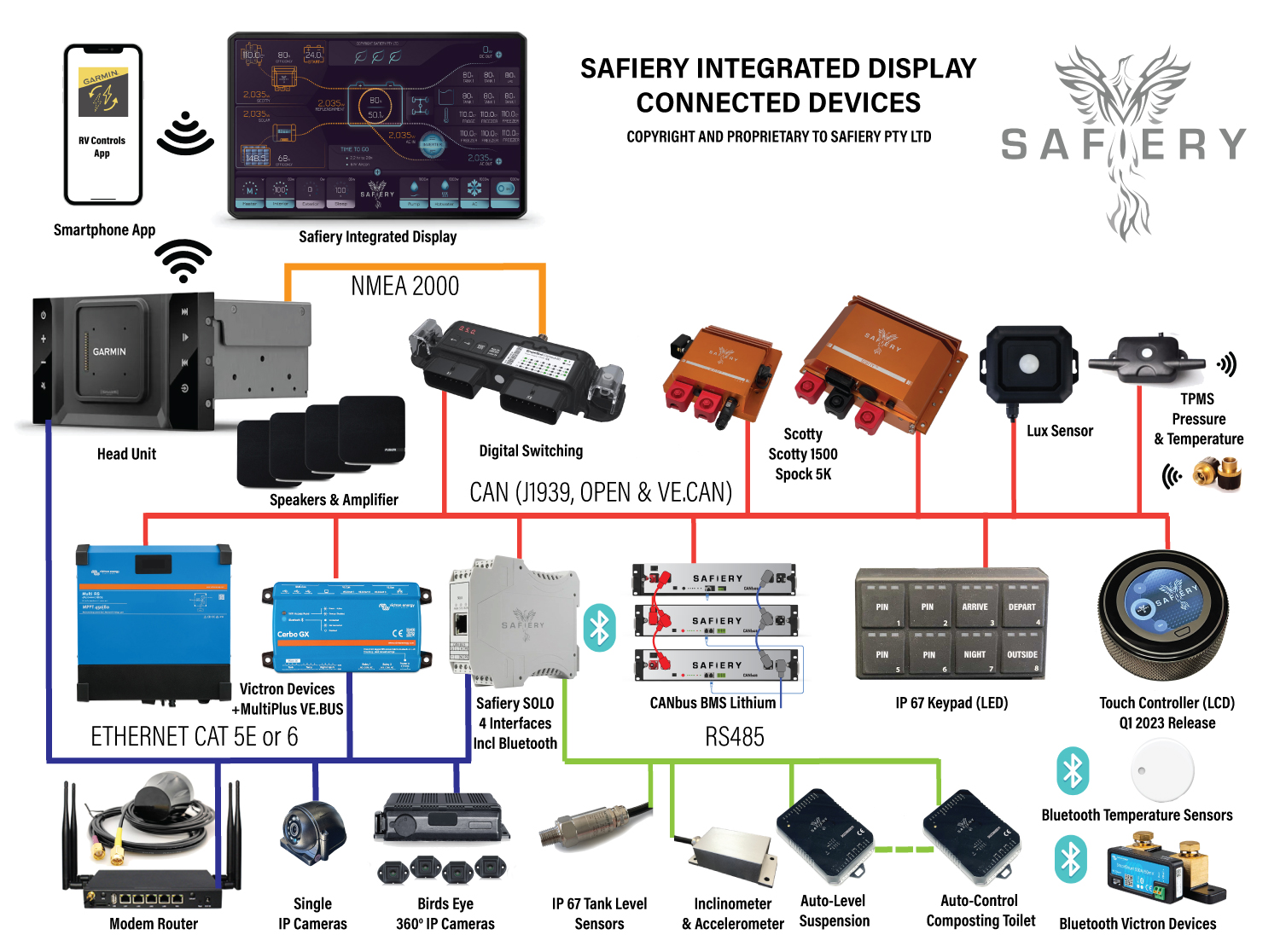


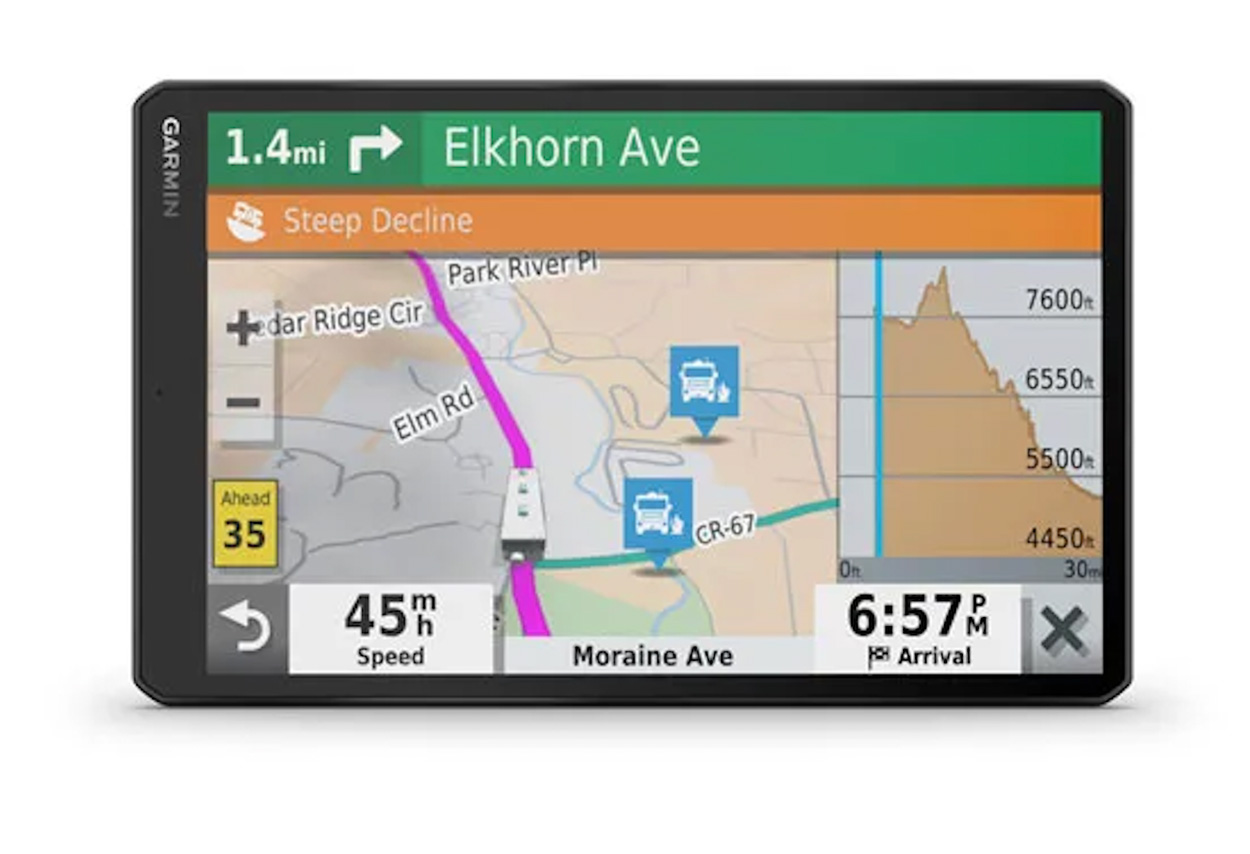
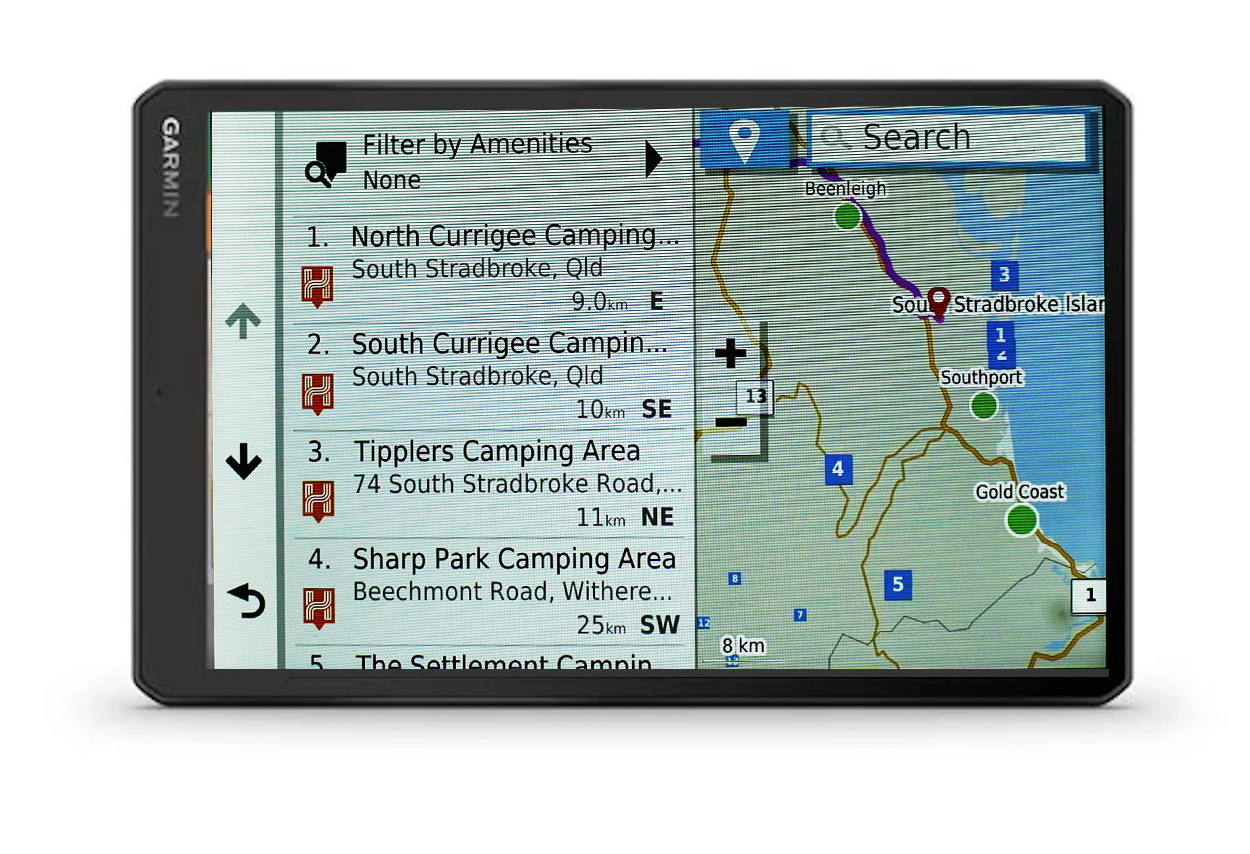
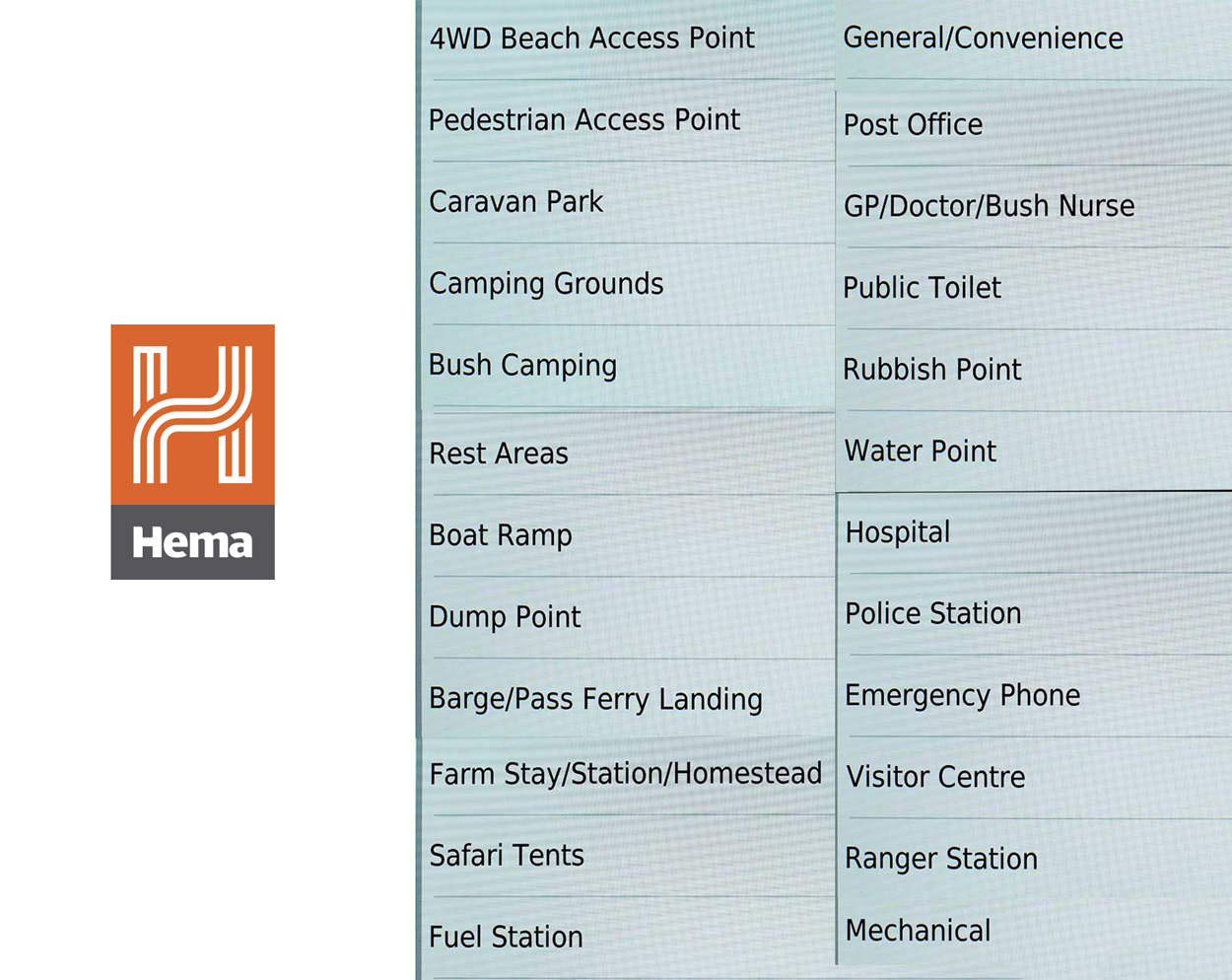
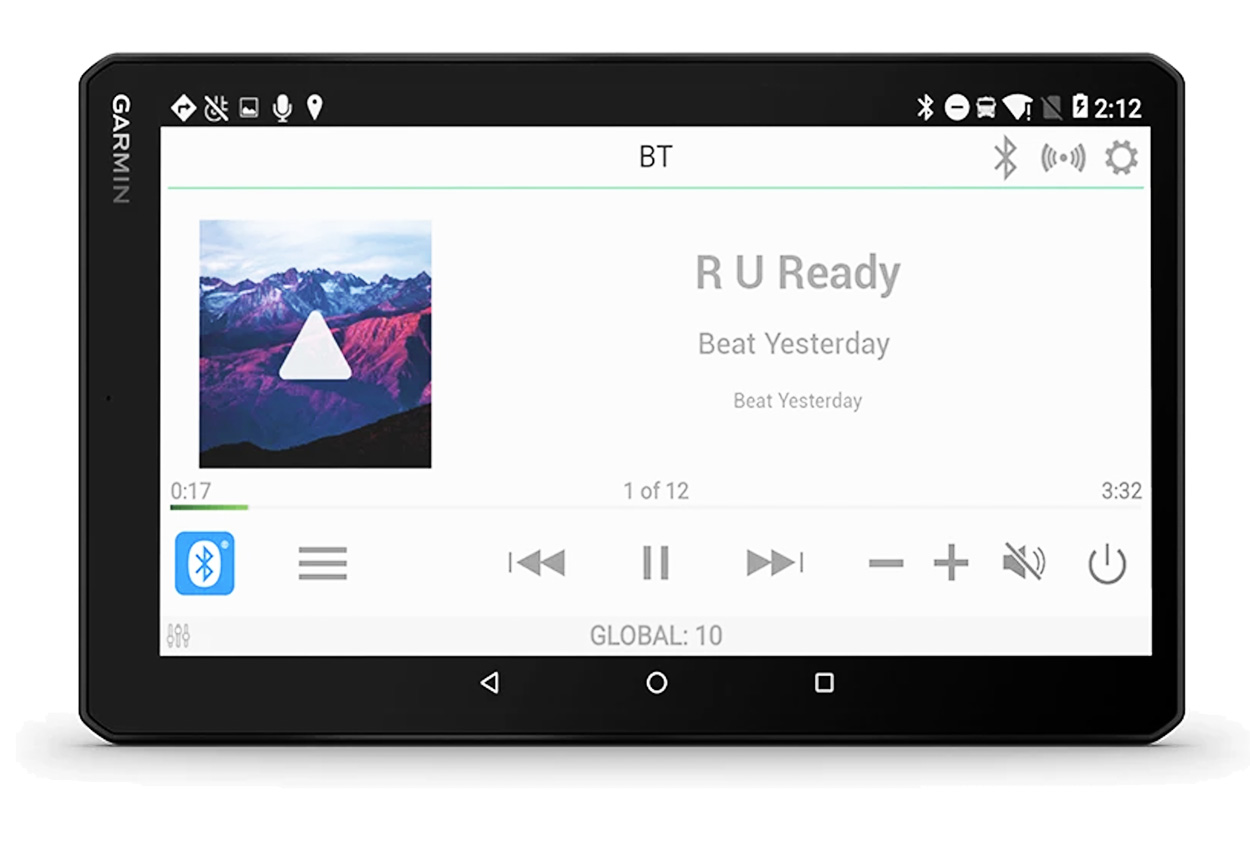

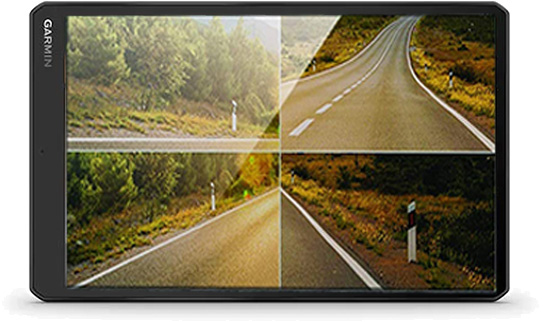
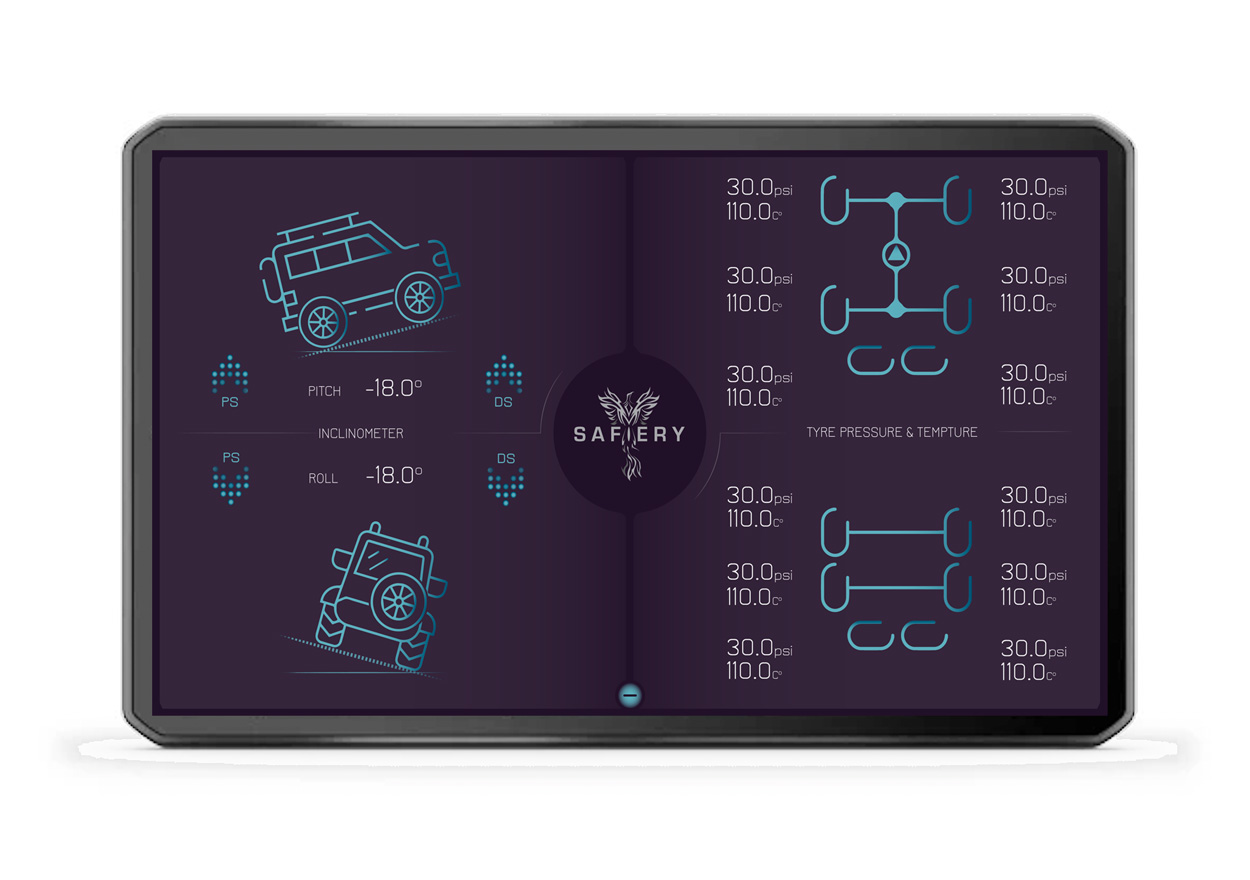


 18 Outputs are fully configurable, each output can be assigned to one or multiple of the four different modes, each output can also be assigned to one or multiple of the 6 physical switches, the outputs can also be assigned to be dimmable (lights, fans) or non-dimmable outputs (TV’s, DC outlets etc.).
18 Outputs are fully configurable, each output can be assigned to one or multiple of the four different modes, each output can also be assigned to one or multiple of the 6 physical switches, the outputs can also be assigned to be dimmable (lights, fans) or non-dimmable outputs (TV’s, DC outlets etc.). Connects to Safiery CANbus BMS Lithium batteries directly CAN
Connects to Safiery CANbus BMS Lithium batteries directly CAN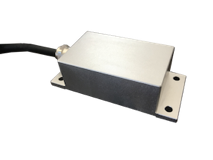 Connects to Safiery CANbus connected IP67 Rubberized Outdoor 8 button switch by CAN
Connects to Safiery CANbus connected IP67 Rubberized Outdoor 8 button switch by CAN Connects to Safiery digital tank level sensors (IP 67) by RS485
Connects to Safiery digital tank level sensors (IP 67) by RS485 Captures information from Victron system: VE.BUS, VE.DIRECT and VE.CAN devices by Ethernet
Captures information from Victron system: VE.BUS, VE.DIRECT and VE.CAN devices by Ethernet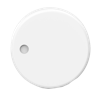 Connects to Tyre Pressure Monitoring System TPMS by CAN
Connects to Tyre Pressure Monitoring System TPMS by CAN Connects to Safiery Automation of electric controlled Suspension Levelling System and manual
Connects to Safiery Automation of electric controlled Suspension Levelling System and manual  Connects Safiery Birds-Eye 4 Channel Processor with digital output connect by Special Cat 10 cable
Connects Safiery Birds-Eye 4 Channel Processor with digital output connect by Special Cat 10 cable Connects to Victron Cloud system giving users Victron Remote Management access by 4G
Connects to Victron Cloud system giving users Victron Remote Management access by 4G
 On the actual Head Unit magnetically attached and fitted in a double DIN slot in vehicle (LC79, Iveco, Mercedes and many others)
On the actual Head Unit magnetically attached and fitted in a double DIN slot in vehicle (LC79, Iveco, Mercedes and many others) Safiery’s Integrated Display integrated “software”:
Safiery’s Integrated Display integrated “software”: